Waterfall 360 Image TheWaveVR
By lovedoll
2024-09-06
Find a 360 image you would like to import, Resolutions for 360 images can vary a lot.
When uploading back into Google Poly the limit on resolution size is 4096 x 4096. You can use any 360 image with a width up to 4096, height for a 360 image should always be half the size of the width. So the max resolution for 360 image is 4096 x 2048 most likely the best you can find is a 4000 x 2000 image. However you don't actually have to use a 360 image on the sphere but expect some distortion of the image if not. Some abstract images or pictures of planets can work fine at least on a good portion of the sphere.
Here are some good high resolution 360 Images. http://texturify.com/category/environment-panoramas.html
Download the OBJ from this page.
You will get a .Zip file such as. (skybox_obj_arOojlgI4L0_1cDlEG02ocX.zip)
Unzip this to a folder and you will find 3 files. (skybox.jpg, skybox.mtl, skybox.obj)
You can now delete the original skybox.jpg and place your new image in this folder.
Then rename the new image skybox.jpg.
Now you can Upload the 3 files back onto Google Poly you do not need to re-zip them.
First click the upload icon at the top of the page on Google Poly next to the search bar.
A popup will display which you can drag and drop the 3 files here or click the link to select files from your computer.
If you click the link be sure to select all 3 files and then click open.
It should take a moment to upload and then display the 360 sphere from the outside.
Click anywhere in the display window and scroll in to reveal the full 360 image.