Mini-Tutorial 1: 4 minute City
By Rein Bijlsma
2024-09-06
Bob Ross 2.0:
This is just a very quick sketch showing how to build large scenes in just a few minutes.
1. Start with a backdrop of your choise and resize the empty scene to the smallest possible size
2. Select the soft highlighter or smoke brush, choose a dark colour, set the brush size at max and add some large strokes to create the sky with gradient colour.
3. Resize the whole scene to max, until you're satisfied with the sky.
4. Now draw a small building, add as much detail as you want.
5. Select that building with the select tool and push the copy button. Now you can resize your copy to very large dimensions and drop it elsewhere
5b. You could also decide to past the original copy several times next to each other, with small differences in size, and then select the whole group, copy it and past it elsewhere. Repeat as many times as you want.
6. Done. It's a piece of cake. Everyone can do this.